http://download.eclipse.org/eclipse/downloads/drops/R-3.5.2-201002111343/index.php
After downloading the eclipse extend the file into for example c:\ , so you would find an eclipse.exe file in eclipse folder, run eclipse.exe.
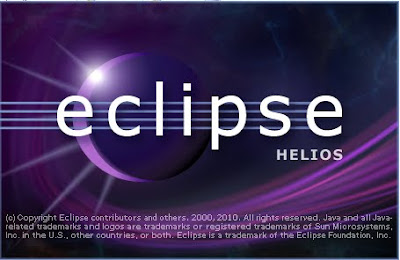
Choose your WorkSpace,
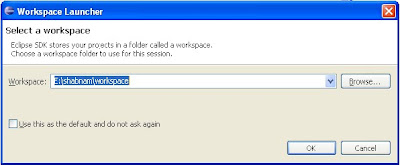
We are going to extend some of the CDT extensions so we have to install CDT plugin into our eclipse.
In order to add CDT Plugin go to Help, Install New Software.
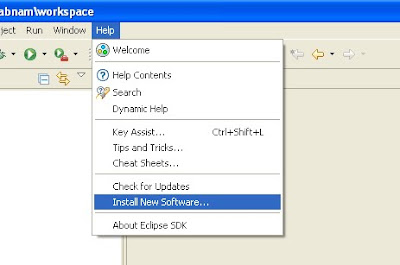
Click Add and write http://download.eclipse.org/tools/cdt/releases/galileo in location and choose a name for CDT plugin (e.g CDT), click Ok Eclispe starts to download the CDT.
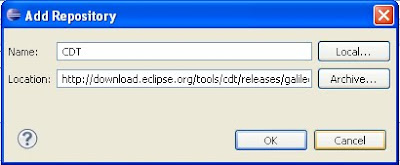
No comments:
Post a Comment